Angular
Angular
Creating a Angular Project:
- Install Node.js from Node Website
- Install Git from Git Hub WebSite
- Install Visual Studio Code from visualstudio Website
- Install Angular using below command npm install angular/cli@latest
- Now create a new project by opening the visual studio and run the below command in terminal ng new <project-name>
- After a while you will see the basic angular project template created in the path you mentioned while creating the project.
- Now open the project folder in visual studio code.
Add Project to Git :
- Go to Git Hub and sign up
- Now Open the Git hub desktop which you have installed and log in.
- Click file->Add Local Repository-> choose the path to your project and click on Add repository
- It takes a while and then click publish Repository with comments which will add your repo to Git.


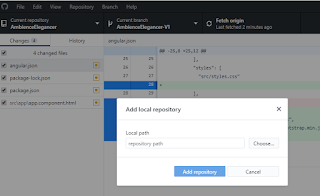


Post a Comment
0 Comments